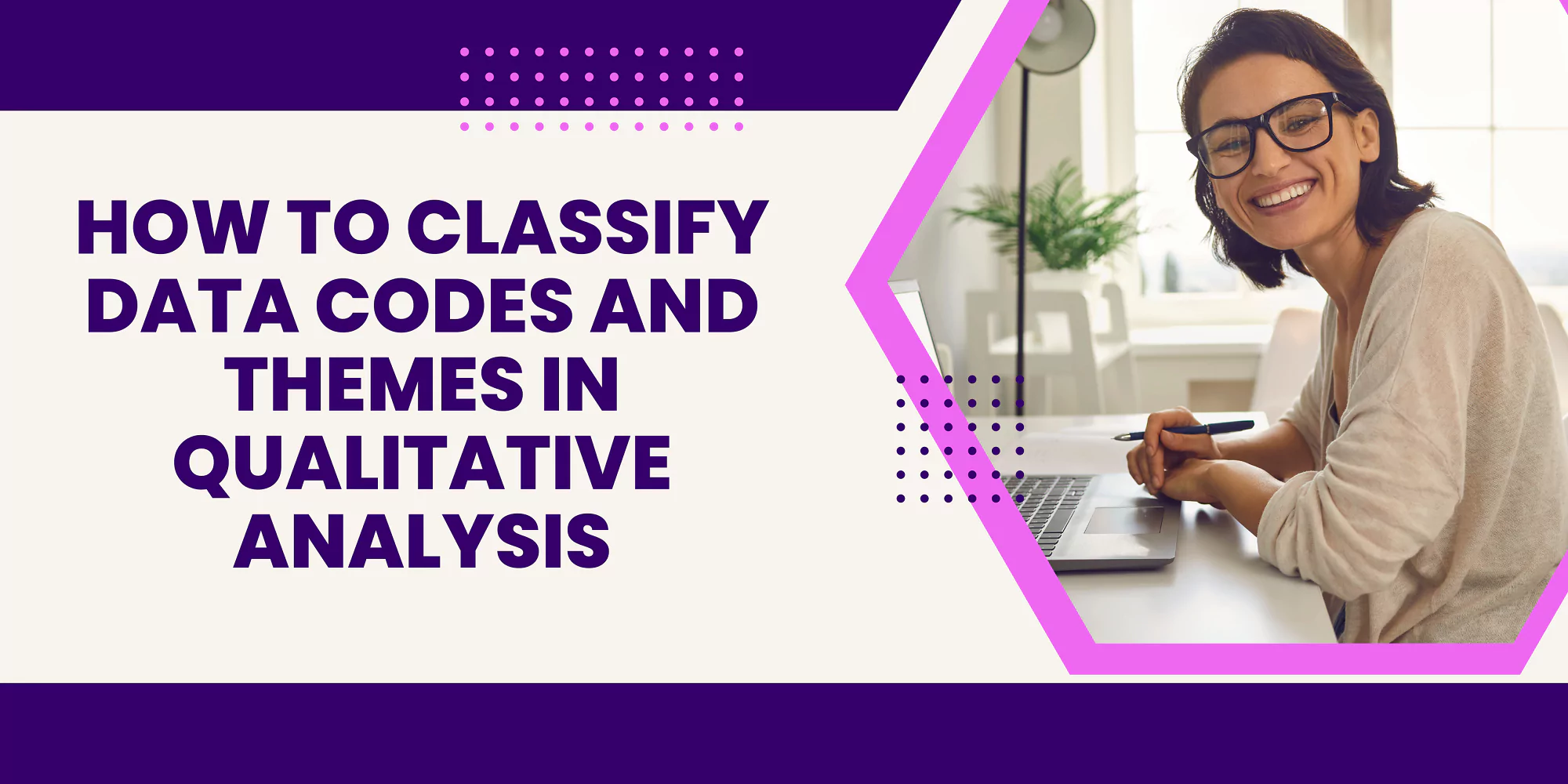Hosting a webinar, presenting a product, or for any kind of public speaking, having the right presentation is very important. Presentations are also a key part of the academic life where students are given assignments in which they have to prepare and present the material under discussion to the teachers or their class. Making a presentation without hiring a coursework writing service is no easy task, and some students find it too tough as they do not know to do it right, how to create slides that engage the viewers’ attention and keep them hooked to the information that is being provided.
Technology has made academic life very easy for students and introduced some effective tools to help them create presentations without spending hours or fiddling with the charts. All they need to do is come up with relevant and creative information and they can format the slides and create professional-looking slideshows without making it seem a hurried job. With some of the most amazing features, it is now easy to collaborate and come up with the best presentations, leaving students more quality time to focus on their content and thought process. The latest suite of online presentation tools also goes beyond the classic slideshow experience that offers some great features to keep the viewer’s attention and take the presentation to the next level.
Before using the tools or the apps for making a good academic presentation, students also need to understand what makes a great presentation app. Along with utility and features, the app should offer media support, graphical assets, as well as, sharing and collaboration options to help students benefit from it. This article discusses some of the best tools that can help students in making a good presentation, which enables them to do a good job on their assignments.
Read More: 5 Useful Dissertation Writing Tips to Secure Best Grades
Google Slides:
It is a part of the G Suite family of apps and is a traditional presentation app that has been designed for collaboration. It works much like PowerPoint and other apps; the only difference being that it runs in the browser. All the students need to do is select a theme for the slideshow, then add standard slide layouts and insert text, graphics, and slide transitions from the menus. This is a great app for collaboration; the students can share a link to the presentation and add details to slides, presentation notes, and anything they want to include in the presentation. It also enables users to track changes in its detailed revision log and helps the users update charts based on responses.
Visme:
This is a great presentation app for students who are building a slideshow from scratch. With its variety of clean, sleek templates for different kinds of presentations, the student can choose from color palettes for each theme as well, or create a custom color palette. Each template offers different slide types, and the users can select the one that suits their theme. This app also offers a large selection of icons, graphics, and free images that can make a presentation even more interesting and engaging, and its pre-built text boxes and graphs can make every piece unique and customized.
Ludus:
This tool is for creative people who want to do something extraordinary and think out of the books. It is best for students who find ordinary presentation apps to be limiting and want something new and amazing to do when it comes to working on presentations. This app can help students do wonders as it has got everything to make things easy for them and create a stunning presentation as it gives them a chance to edit and break apart files, create personal font files and even copy and paste files from other resources.
Read More: How to Handle Negative Comments in Your Dissertation?
FlowVella:
This tool works great for students who are working on creating an academic presentation for some conference or exhibition and do not much have much, to begin with. With a selection of templates to choose from that can be optimized for mobile devices or widescreens, this tool makes it easy for students to prepare and present their content without encountering difficulty. Its portability features make it easy to start the presentation anytime, anyplace.
Students need to check out which presentation app or tools offer the best set of features that will aid them in working on their assignment most efficiently, offering a wide canvas to showcase their talent. With the best tools, they can look forward to creating some of the most creative and outstanding academic presentations that would fetch the desired results.